There are certain essential tools for learning how to best design a courtroom presentation, particularly powerpoint. Think of PRESENTATION ZEN by Garr Reynolds, a map through the art of making less do more. Reynolds taught simplicity, visuals over words, and story-telling; and in doing so inspired tributes like this one – How PRESENTATION ZEN fixed my bad powerpoints
But ZEN was on the art, and not the precise mechanics – the directions for the “how do I”
- Make a time line
- Do call-outs effectively
- Create actual animations, were clip art forms move across the page
- Insert, crop and maximize use of photos and videos
- Utilize the best charts
These are the tasks that get delegated to the IT/media team in large or affluent law firms but that the rest of us need to be able to create on our own.
NITA has the answer. It is the newly released second edition of DEMONSTRATIVES – MAKING EFFECTIVE GRAPHICS FOR TRIALS by John Cleaves. DEMONSTRATIVES – 2ND EDITION Available only in e-reader format (a slight drawback, as it would be helpful to be able to print out discrete instructions), it is the comprehensive step-by-step guide to creating all things that demonstrate what we need to prove.

Cleaves, in every chapter, links the reader to all the types of programs/apps that can assist – whether it be in creating a chart or graph or designing and embedding animations. But the author returns again and again to POWERPOINT, the ubiquitous tool, and shows how every type of demonstrative can be generated from that one program.
Al of this occurs in the context of Cleaves’ set of fundamental rules – keep it Simple, Understandable, and Memorable. And all of this comes with detailed instructions, amply illustrated, on how to use and maximize every function in the powerpoint ribbon of tools.
How good, and how essential, is this book? As a self-taught time-line maker and video-inserter, I still learned a great deal about those two demonstration tools – and if only by teaching me to improve call-outs and craft basic animations (not the “fly in” bullet points but images that can move, change size, and then disappear), the book was worth a great deal. And if you are willing to venture into the great unknown – 3-d imagery and physical models – this is the proverbial “don’t leave home without it” text.
Need more convincing? This one minute video shows a wealth of demonstratives, all created (and achievable) by following the directions Cleaves provides. lhttps://www.youtube.com/watch?v=mcqcapZ4b9Y
So, going to court and need to show something more than a static image? Take a weekend with your exhibits, documents or imagination and sit down with Cleaves and his book.